Resin or Filament?
Discover the benefits of the two main 3D printing materials, resin and filament, for your upcoming creation.
Resin 3D Printing
In 3D printing, resin is known to produce smooth models, perfect for miniatures and high-precision objects. Our user-friendly 3D slicer simplifies the preparation of your resin prints. The Lychee Slicer features help users to:
Achieve high-quality printing
Lychee Slicer's settings and preview options are made to help users get every detail right when printing their 3D model in resin.
Identify and prevent issues
Enhance your model by positioning supports more effectively and addressing potential problems such as adhesion failure, support failure, exposure time errors, and over-curing.
Simplify the printing process
Our interface is designed to be extremely user-friendly, providing you with control over every detail in your 3D printing process. This includes preparing each layer of your 3D model for an exceptional render.
Cost-effective and time-saving
With a little help from Lychee Slicer, you'll be able to cut down on resin waste by hollowing out your prints and save precious time.
Explore community recommendations
In Lychee Slicer, you'll find settings recommended by our community for your specific resin printer. These profiles will give you a great foundation to boost your results.
Filament 3D Printing
We can't discuss 3D printing without mentioning FDM. We're huge fans of filament here at Lychee because it opens up a world of possibilities with its various textures, colors, and more. Here's how Lychee Slicer prepares your 3D model for exceptional FDM printing:
Preview before printing
Lychee Slicer allows you to preview your model's scale and layer thickness in real-time before printing, enabling necessary adjustments for the final product to meet your expectations.
Preparation for safe print
Filament prints can sometimes encounter issues such as fraying, curling, warping, or snapping during printing. Use our slicer to set the correct temperature, fill, and speed for your filament and printer.
Focus on creating
Our software is super easy to use, packed with useful features and shortcuts, enabling simple slicing of all your filament printing projects. Also, our dependable support team and community are always ready to assist you.
Manage your prints from anywhere
Lychee Slicer is here to optimize your printing experience. Some filament printers allow you to send files directly, initiate prints, and monitor the entire process from the slicer interface.
Budget-friendly and time-efficient
Our intuitive slicing software settings ensure excellent layer-to-layer adhesion, prevent filament waste, and avoid potential frustration.
Lychee Slicer, the all-in-one slicer for resin and filament 3D printing.
Do you want to enhance your 3D printing capabilities? Double your possibilities with Lychee Slicer, our 3D slicing app that combines both resin and filament printing capabilities into a single platform. With Lychee Slicer, you can switch between modes with a single click.
- Download a single high-quality and reliable slicer that can handle both resin and filament models.
- Save time and enhance your creativity with an interface that enables quicker slicing and printing.
- Compare and find the Lychee Slicer editions (Lite, Plus, Library) that suits your needs.
Our lovely community and Lychee team will help you decide if you prefer resin, filament, or both.
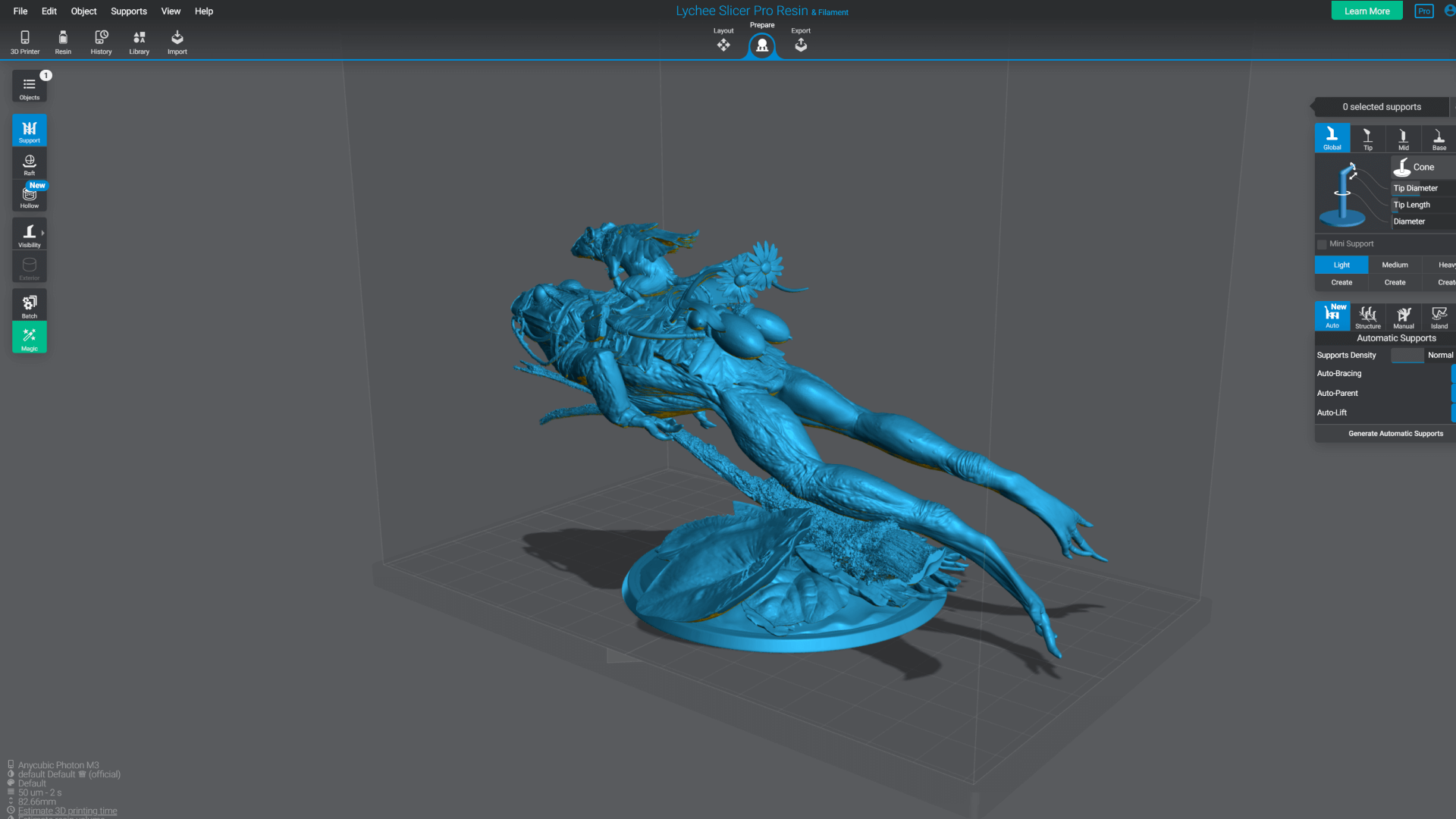
Start your 30-Day Lychee Slicer Plus free trial!
How does it work?
Enter LYCHEE-FREE-TRIAL at checkout. Enjoy 30 days of full Lychee Slicer Plus.