Lychee News
Explore the latest news and updates from Lychee Studio.
Stay in the loop with our creative journey and exciting releases.

[New] Voxels Hollowing 3D: We Made Hollowing Way Better
Hollowing was okay. Now it works better. Regular hollowing does the job. It saves resin, lightens your models, speeds up prints. But it has blind spots: You cannot see resin traps until after printing. Suction cups surprise you mid-print. You spend time manually checking and still miss things. Voxels Hollowing 3D fixes all that.
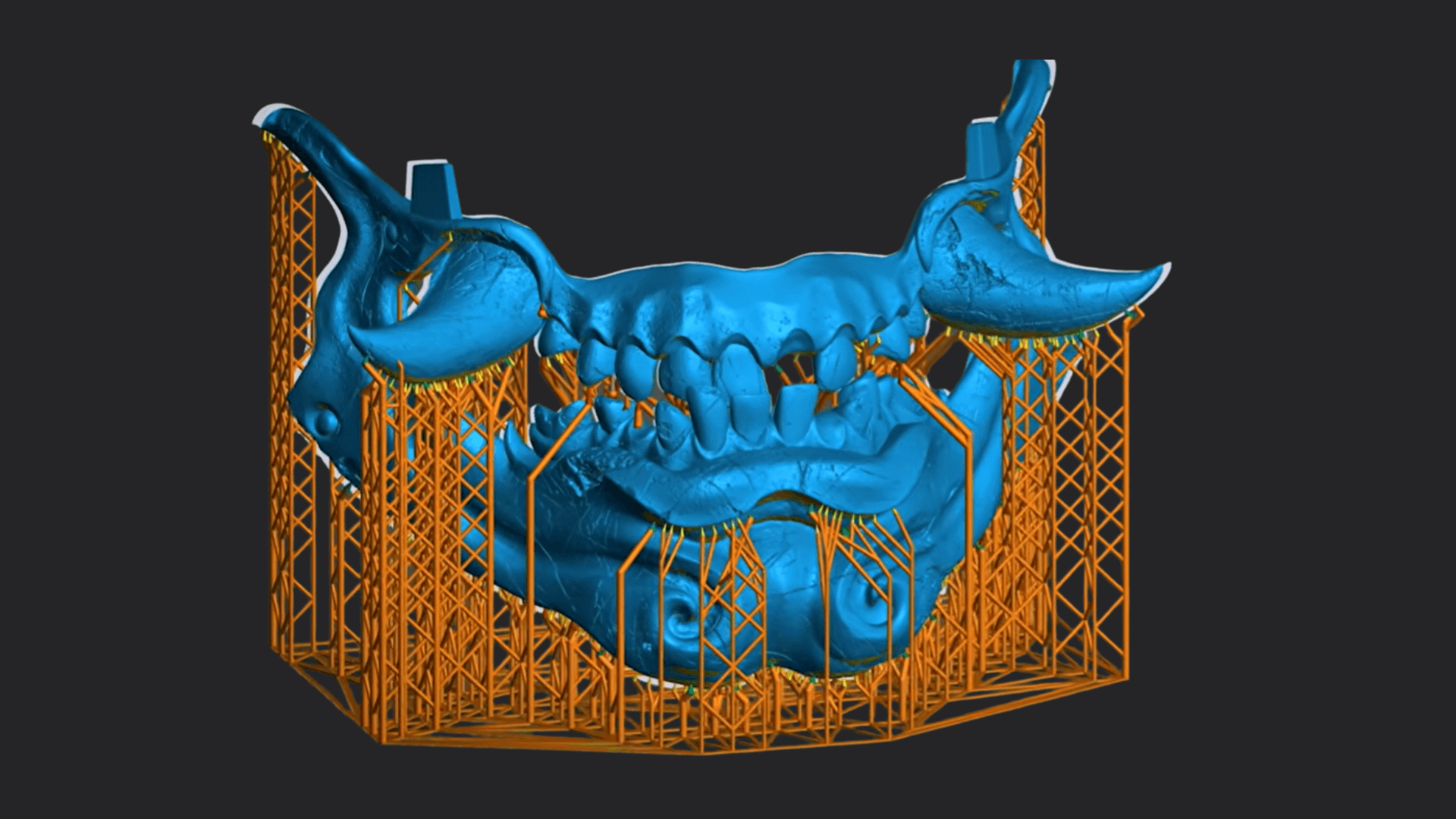
Auto Supports Presets - Lychee Slicer (Download)
👋 Welcome to the future of resin printing! Coming from Uncle Jessy's video? You're in the right place! Scroll down to download his presets.
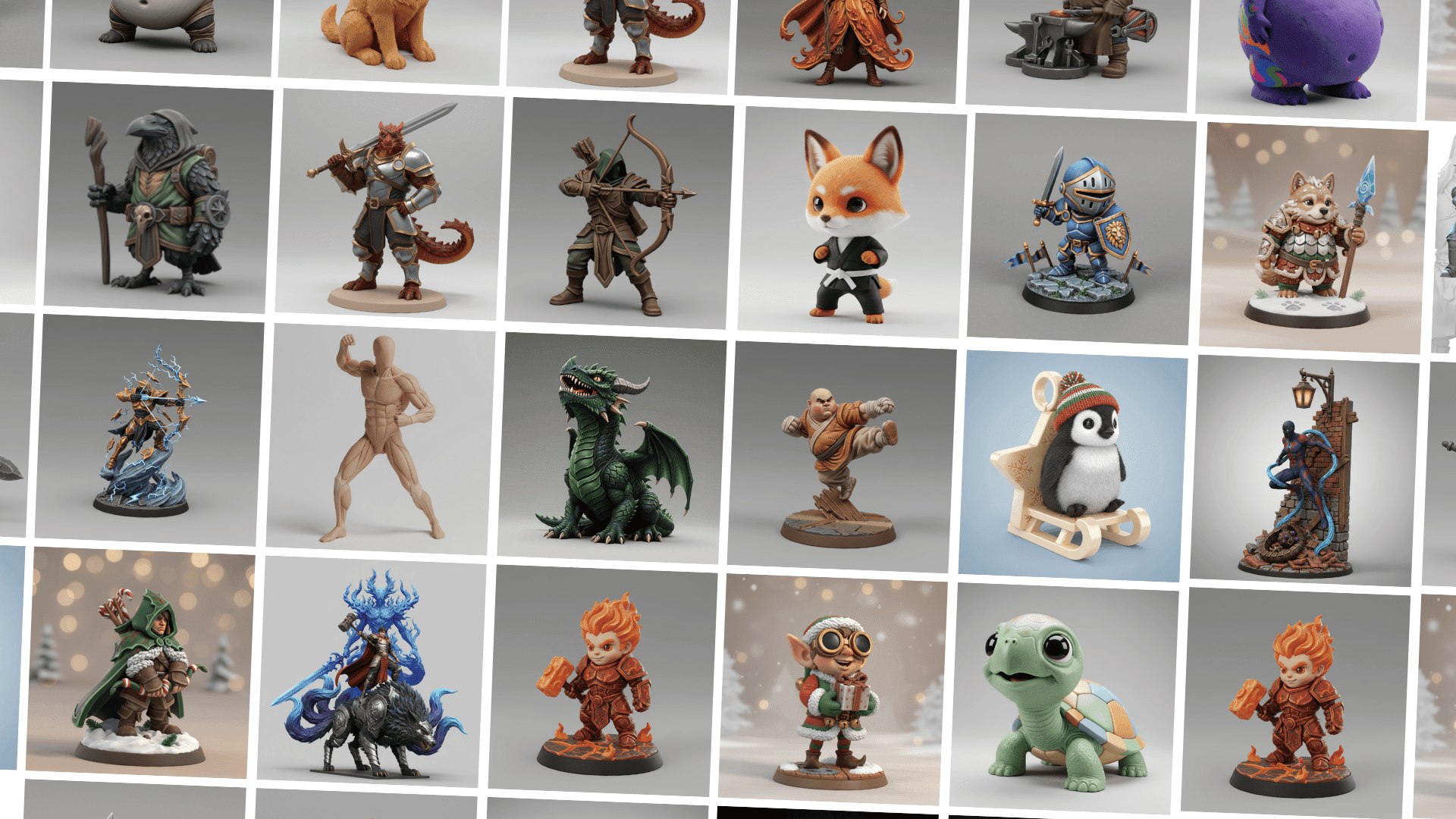
20 Free Lychee Gen Prompts to Copy/Paste
If you love 3D printing and you’ve experimented with a 3D model generator, you know the struggle: you type “a dragon,” hit Generate… and end up with something that looks like a lizard that had an unfortunate encounter with a teapot. Writing a great prompt is harder than it seems.

Lychee Gen: How to Use Text-to-3D
Getting the figurines of your dream doesn't have to be complicated. This step-by-step tutorial shows you exactly how to use Lychee Gen's text-to-3D generator, from writing your first description to downloading your 3D model. Whether you're new to 3D printing or looking for a faster way to create custom designs, you will be generating models in minutes.

Lychee Slicer New Auto-Support - Print easy
After months of development and a week of successful open beta, we're launching our completely redesigned Auto Support system the biggest update we've shipped this year in Lychee Slicer.
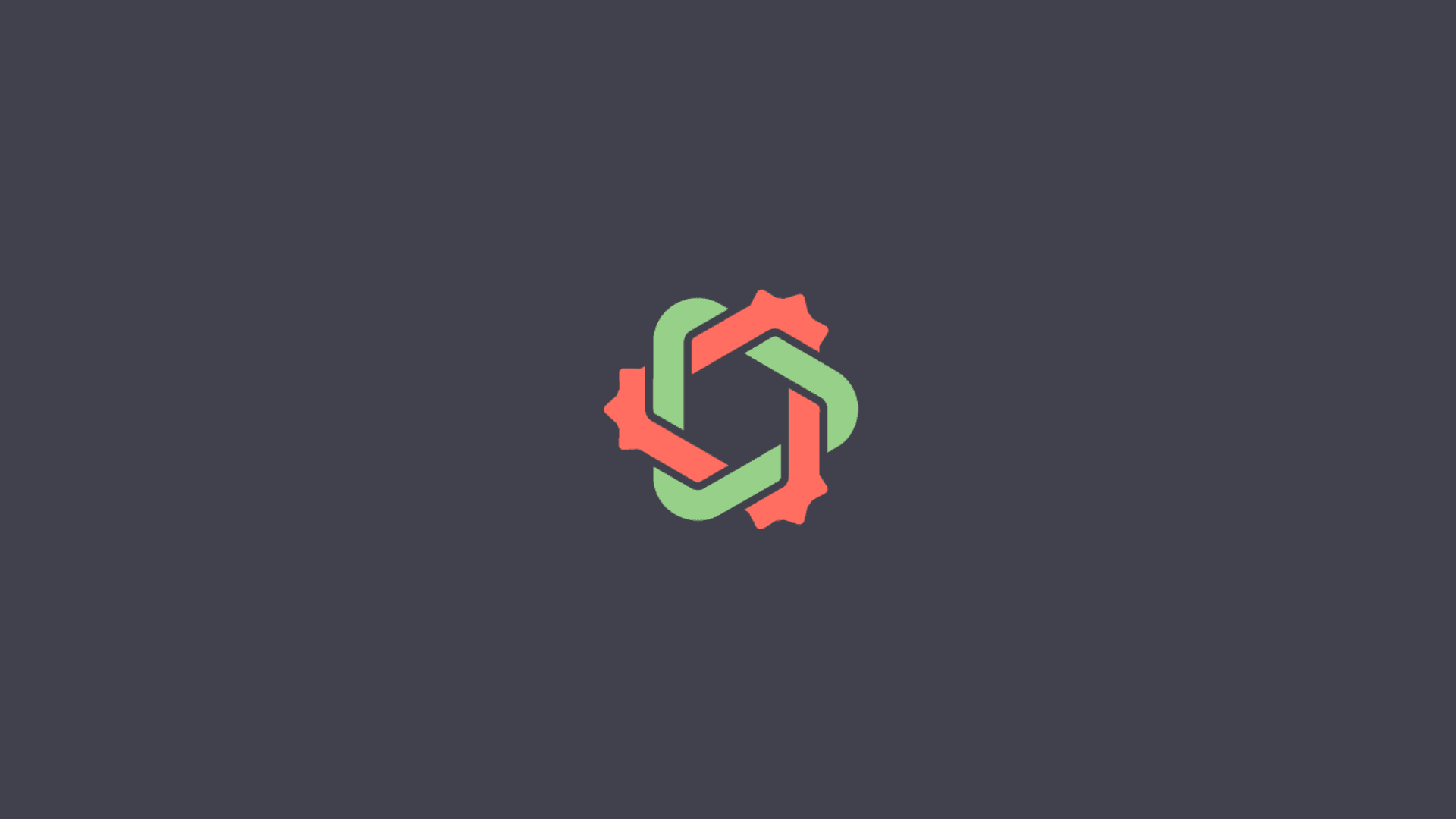
Lychee Gen Q&A: Your Questions Answered
It has been one week since Lychee Gen officially launched and we have received many reactions, questions, and discussions. It is exciting, but with so much happening, some important information is getting lost along the way. That is why we are creating a Q&A article, a single place to find answers to the most common questions and improvements we made. We have done our research, talked with creators, and listened to the conversations. So here it is everything you need to know, all in one place.